But before we go happily placing our Google AdSense ads, it’s important that we
understand their Terms of Service.
Generally Terms and Conditions are quite
boring. We often scroll down the long page and hit “Yeah I accept”. If that’s you (like most) then this post
is for you – it’s important we understand the TOS so we don’t get our
AdSense accounts banned.
Invalid Clicks
Do NOT, I repeat, do NOT click on your own ads. Do NOT
encourage others to click on your ads. If your intentions were to
setup your blog so your Aunt Peggy can sit on your site all day and
click your ads – forget it! You’re going to get your account
terminated.
Do NOT encourage your audience to click on
your ads. Attempting to be slick with your ad links and say, “click
these ads” or “support us” is a good way to get the boot.
Ad Placement
There
are several types of ads that Google AdSense allows you to place on
your site. We’ll learn more about these as we go but for now, remember
these guidelines:
1.) Up to three ad units may be displayed on each page.
2.) A maximum of two Google AdSense for search boxes on a page.
3.) Up to three link units per page.
4.) Up to three referral units per page, in addition to the options above.
This
site is dedicated to generating money from our blog legitimately. This
is a great program and the fact that it’s free really presents an
excellent opportunity for everyone. Let’s keep it that way.
Remember,
this is an abridged version that touches on the highlights so you don’t
fall asleep while drinking your coffee. But I encourage you to read
the Terms and Conditons and the Program Policies in their entirety so
you’re equipped with the proper knowledge. Heck, I’ll even provide the
links on my sidebar in addition to this blog so we can all stay
informed!
Google AdSense Program Policies
Google AdSense Online Standard Terms and Conditions
EarnDiary.com
Learn How to Make Money Online.
Wednesday, March 7, 2012
Where to place Google ads on my pages?
The best location for Google ads varies from page to
page, depending on content. Here are a few questions to ask yourself
when considering where to position your ads:
|
|
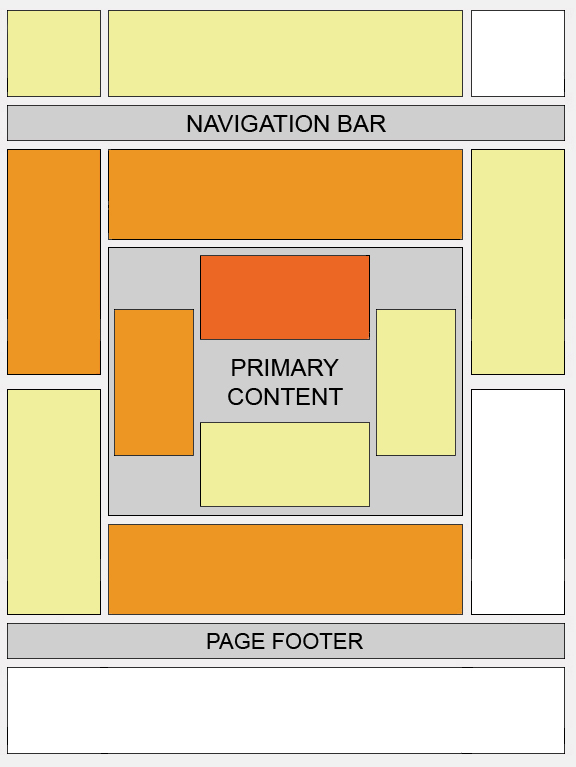 |
Certain locations tend to be more
successful than others. This "heat map" illustrates the ideal placing on
a sample page layout. The colors fade from dark orange (strongest
performance) to light yellow (weakest performance). All other things
being equal, ads located above the fold tend to perform better than
those below the fold. Ads placed near rich content and navigational aids
usually do well because users are focused on those areas of a page.
Because browsers and screen sizes vary, we've also created a handy tool that allows you to enter any URL, and check whether you've implemented your ads above the fold.
While this heat map is useful as a positioning guideline, we strongly
recommend putting your users first when deciding on ad location. Think
about their behavior on different pages, and what will be most useful
and visible to them. You'll find that the most optimal ad position isn't
always what you expect on certain pages.For example, on pages where users are typically focused on reading an article, ads placed directly below the end of the editorial content tend to perform very well. It's almost as if users finish reading and ask themselves, "What can I do next?" Precisely targeted ads can answer that question for them. |
Adsense Faq
- I hope blogs can do well? or blogs do not get good placement by search engines?
Blogs do well , if you work on them well
- What should be the topic for the same? where online i can find a utility which can tell which words are searched most?
Yes , search google for "keyword finder utility" or choose any niche
- Adding Content. free article online is a good option other than customized articles?
Free articles wont be interesting to users, so get own unique content
Register with adsense? is there anything important to know while registering 4 adsense? options/ or any other thing?
You need to know your name, address, and website URL
- How many pages can we have in one blog?
No one has yet got any limit, they are vary from 1 to infinity
- Or is it good idea to have one page in one blog and have multiple blogs?
1 blog with multiple pages is best idea
- Is any free readymade thing available online?
No, only blogger can give you ready made blogs, rest you need to buy from a service person like me, or create content yourself
- Backlinks? what are different options for that
i will suggest, first you make blog then search google for 'backlinks' term
!!You need to know , never click your own adsense ever in life!!
How to create adsense account?
It's time to get signed up with Google's Adsense and hopefully start making some money!
Like everything up to this point AdSense is 100% free. So head on over to the Google AdSense home page.

Now simply fill out the fields provided.

Google states that they can take anywhere from 2 days to a week for approval. Google's AdSense Help Center does a great job of answering all frequently asked questions. Now that we have an account we'll be able to put the ads on our blog page!
Like everything up to this point AdSense is 100% free. So head on over to the Google AdSense home page.

Now simply fill out the fields provided.

Google states that they can take anywhere from 2 days to a week for approval. Google's AdSense Help Center does a great job of answering all frequently asked questions. Now that we have an account we'll be able to put the ads on our blog page!
What is AdSense?
In the Getting Started series of articles (links on the right side of
this page, if you missed them - shame on you), we learned a little bit
about AdSense. We learned that Google AdSense could help us earn money
from blogging.
AdSense is a free Google program that allows site owners to earn money from ads. What's great about these ads is that they're targeted to your content. The AdSense actually "crawls" your text and from there determines what ads are best suited for your website. How cool is that? So if you have a blog about cars, well you're going to get ads targeting car subjects.
Well that's fine but how do we generate money off of these ads?
I'm glad you asked. The answer is both simple and complex. I'll keep this article simple and save the complex for the future. But in a nutshell - you make money from people who click on your AdSense ads. That's it! Really!
But users have to purchase something on the advertising site before we make money, right?
No! That's what makes this program wonderful. Google's business model is brilliant - they help people make money, while making more money in the process. In layman terms: the advertisers pay Google to promote; when a user from your site clicks their ad the advertiser wins (they get additional traffic, possibly more business), Google wins (they get a big piece of the advertisers money they used to promote), and we win (we get a small piece but it's a piece that will add up over time... more on that in future articles).
There's a reason why Google is the Internet giant and AdSense is a perfect example. It's a snowball effect that helps all participants involved: Google, the advertiser, and most importantly… You!
AdSense is a free Google program that allows site owners to earn money from ads. What's great about these ads is that they're targeted to your content. The AdSense actually "crawls" your text and from there determines what ads are best suited for your website. How cool is that? So if you have a blog about cars, well you're going to get ads targeting car subjects.
Well that's fine but how do we generate money off of these ads?
I'm glad you asked. The answer is both simple and complex. I'll keep this article simple and save the complex for the future. But in a nutshell - you make money from people who click on your AdSense ads. That's it! Really!
But users have to purchase something on the advertising site before we make money, right?
No! That's what makes this program wonderful. Google's business model is brilliant - they help people make money, while making more money in the process. In layman terms: the advertisers pay Google to promote; when a user from your site clicks their ad the advertiser wins (they get additional traffic, possibly more business), Google wins (they get a big piece of the advertisers money they used to promote), and we win (we get a small piece but it's a piece that will add up over time... more on that in future articles).
There's a reason why Google is the Internet giant and AdSense is a perfect example. It's a snowball effect that helps all participants involved: Google, the advertiser, and most importantly… You!
Where’s the Money in Blogging?
The money’s not in your archives.
The money’s not in your Technorati rank.
The money’s not in your Google juice.
The money’s not in being on the A-List.
The money’s not in AdSense.
There is money in page views at this point, but you’ll need a whole, whole bunch of them (which means you’ll need a whole, whole bunch of return visits).
Since the old days of mail order sales, magazine subscriptions, and all the way up to permission email marketing, there’s a saying that remains true, even for bloggers.
The money’s in the list.
But blogging actually provides so much more than a simple subscriber list of people to market to. Blogging allows for interactive relationships that force you to be your best, all while allowing your message to spread virally.
So, when it comes to blogging…
The money’s in your fan club.
Sound like the start of a new tutorial, right?
And this one is soooo money.
Tuesday, March 6, 2012
Increase Blog Traffic
Rule #1. Write an article on "how to explode blog traffic !!!"
Rule #2. Read on
To be very frank there are quite a bit of so called tried and tested ways to increase you blog traffic, but these merely focus on increasing hits on your blog, but do not focus on the main reason why you want more traffic viz. to read what you write and keep coming back for more.
Sites such as Blogexplosion.com do deliver on their hits, but sadly most of these hits stay for a maximum of 30 secs only, after which they click on the next blog to increase their traffic.
That brings us back to the topic, What can really be done? Is there a way out? How do i make myself heard above the din?
Well, here are some tips for starters.
1. Write. Write stuff. Write stuff people like to read.Most often blogs end up being abused by people who think the world is waiting to know what happens to them every second (I don't deny them this right...they have it!), however the same thing can be presented in a way that forces the reader to continue reading. Simple check! read as though you didn't write it. Funny? worth posting? go ahead post.
2. Make friends.I don't mean going around shaking hands with people and expect a sudden spurt in your traffic, instead post reciprocal links on your blog. Yes people do read others links and if you are there, people will visit your blog. Its an easy way to piggyback on some good blogs.
3. Articles!!!!Take some of your posts, tweak them a bit, add a snazzy caption and Presto! you have your own article ready. Now take that article and post it all around you (on the net please....i don't expect people to walk around with faces stuck with paper muffling away....thish is smy aaarticle!). There are quite a list of websites that do this.
4. Check your Site title and description ( I think this should have come in second in order....lets just forget the order for now)Get a cool title something that makes people go, "oooohh thats hhhhhhooooootttttttt" (if not that much atleast.......a "i think this might be interesting"). And remember to give a matching description (the funnier the better). This will also help you get better results on search engines.
5. Submit to Blog Search engines.Most people search for blogs not on the major search engines, but on blog search engines. So make sure your blog has been submitted to these engines. The more the merrier. Search on google for blog search engines and submit your blog to all of these.
6. PHOTOS ROCK!!!!Face it, most people do search blogs to see something interesting and what best but a photo to give them a 24million color view of something. Yes photos rock, and they do bring in traffic. It kinda gives a coolness to your site. Its like wearing colors while everyone else is in uniform. Most blogging providers support photoblogging, but if you need a place to host photos photobucket.com is a place as good as any.
7. Get original ! Showing others content may bring people to your site, but it would not make them stay. all they would say is . ...."another smartass trying to keep his blog updated by somebody else's work". So keep the blog original with what you would like to say.
8. Publicize!!!I am not talking about banner exchanges ( not only do give free advertising on your site, you also have to put up with ugly graphics that can be out of place on your beautiful site.) Think up creative ways. Get a bumper sticker on your car, your boss's car, your company delivery truck...the works. Another easier option, get it on your company's email signature or atleast on yours.
9. Evangelize!!! No i am not a religious nut and i'm not expecting you to be one. Write stuff that would make people go on and talk about you without you threatening them or paying them. And refer to "the blog" in common discussions, parties etc.... wherever you find people.
10. Ok so you got so far.......on more important thing.Don't expect to find any of the above on my blog, the only reason being, i don't need to explode my blog traffic !!!!
Rule #2. Read on
To be very frank there are quite a bit of so called tried and tested ways to increase you blog traffic, but these merely focus on increasing hits on your blog, but do not focus on the main reason why you want more traffic viz. to read what you write and keep coming back for more.
Sites such as Blogexplosion.com do deliver on their hits, but sadly most of these hits stay for a maximum of 30 secs only, after which they click on the next blog to increase their traffic.
That brings us back to the topic, What can really be done? Is there a way out? How do i make myself heard above the din?
Well, here are some tips for starters.
1. Write. Write stuff. Write stuff people like to read.Most often blogs end up being abused by people who think the world is waiting to know what happens to them every second (I don't deny them this right...they have it!), however the same thing can be presented in a way that forces the reader to continue reading. Simple check! read as though you didn't write it. Funny? worth posting? go ahead post.
2. Make friends.I don't mean going around shaking hands with people and expect a sudden spurt in your traffic, instead post reciprocal links on your blog. Yes people do read others links and if you are there, people will visit your blog. Its an easy way to piggyback on some good blogs.
3. Articles!!!!Take some of your posts, tweak them a bit, add a snazzy caption and Presto! you have your own article ready. Now take that article and post it all around you (on the net please....i don't expect people to walk around with faces stuck with paper muffling away....thish is smy aaarticle!). There are quite a list of websites that do this.
4. Check your Site title and description ( I think this should have come in second in order....lets just forget the order for now)Get a cool title something that makes people go, "oooohh thats hhhhhhooooootttttttt" (if not that much atleast.......a "i think this might be interesting"). And remember to give a matching description (the funnier the better). This will also help you get better results on search engines.
5. Submit to Blog Search engines.Most people search for blogs not on the major search engines, but on blog search engines. So make sure your blog has been submitted to these engines. The more the merrier. Search on google for blog search engines and submit your blog to all of these.
6. PHOTOS ROCK!!!!Face it, most people do search blogs to see something interesting and what best but a photo to give them a 24million color view of something. Yes photos rock, and they do bring in traffic. It kinda gives a coolness to your site. Its like wearing colors while everyone else is in uniform. Most blogging providers support photoblogging, but if you need a place to host photos photobucket.com is a place as good as any.
7. Get original ! Showing others content may bring people to your site, but it would not make them stay. all they would say is . ...."another smartass trying to keep his blog updated by somebody else's work". So keep the blog original with what you would like to say.
8. Publicize!!!I am not talking about banner exchanges ( not only do give free advertising on your site, you also have to put up with ugly graphics that can be out of place on your beautiful site.) Think up creative ways. Get a bumper sticker on your car, your boss's car, your company delivery truck...the works. Another easier option, get it on your company's email signature or atleast on yours.
9. Evangelize!!! No i am not a religious nut and i'm not expecting you to be one. Write stuff that would make people go on and talk about you without you threatening them or paying them. And refer to "the blog" in common discussions, parties etc.... wherever you find people.
10. Ok so you got so far.......on more important thing.Don't expect to find any of the above on my blog, the only reason being, i don't need to explode my blog traffic !!!!
Subscribe to:
Comments (Atom)